iPad for seniors for dummies / by Dwight Spivey.
Series: --For dummiesPublication details: Hoboken, NJ : John Wiley & Sons, Inc., 2019.Edition: 11th editionDescription: xi, 402 pages : illustrations (chiefly colour) ; 24 cmISBN:- 9781119539148
| Item type | Current library | Call number | Status | Date due | Barcode | |
|---|---|---|---|---|---|---|
| 0 - 99 | Hanover Public Library Shelves | 004.1675 SPIV (Browse shelf(Opens below)) | Available | 31906001136085 |
At head of title : Learning made easy.
"Teach your iPad to answer your commands, stay connected with email, social apps, and video chat, cue up music and movies and let your iPad entertain you." --Cover.
Includes index.
Getting to know your iPad : Buying your iPad -- Exploring your iPad -- Beyond the basics -- Managing and monitoring iPad usage -- Beginning to use your iPad : Making your iPad more accessible -- Conversing with Siri -- Expanding your iPad horizons with apps -- Managing contacts -- Getting social with your iPad -- Browsing with Safari -- Working with email in Mail -- Enjoying media : Shopping the iTunes store -- Reading books -- Enjoying music and podcasts -- Taking and sharing photos -- Creating and watching videos -- Living with your iPad : Keeping on schedule with Calendar and Clock -- Working with Reminders and Notifications -- Making notes -- Getting the news you need -- Using utilities and playing games -- Troubleshooting and maintaining your iPad.
"An iPad can be so many things : an entertainment hub, a way to stay in touch with the world, a productivity tool, and many other things. iPad For Seniors For Dummies focuses on helping iPad users who are experienced in life--but not in technology. In this friendly, easy-to-follow guide, you'll find out how to fire up any model of iPad, connect to the internet, and use applications to play games, watch movies, listen to music, chat via video, update your social accounts, read the news, or just about anything else you'd want to do." --Publisher's description.
There are no comments on this title.
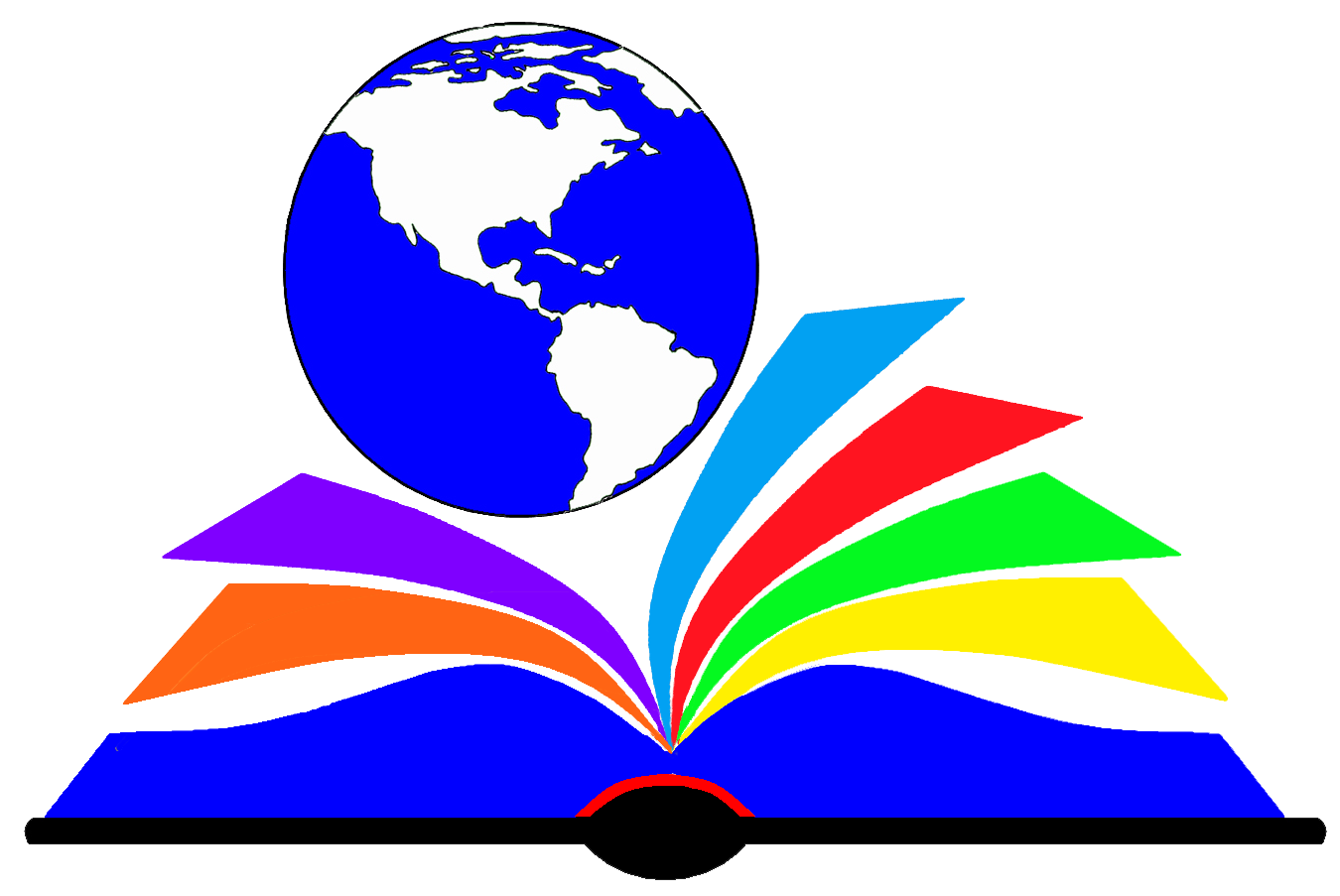 Hanover Library Catalogue
Hanover Library Catalogue